# Movies
# One index
This is the simplest example. After a few steps you get API and access to UI dashboard to movies search engine
# Create server
docker pull itemsapi/itemsapi:latest
docker run --privileged -it -p 3000:3000 itemsapi/itemsapi
# Create configuration
curl https://raw.githubusercontent.com/itemsapi/itemsapi/2.0-branch/examples/configuration-movies.json -o configuration.json
curl -i -X POST 'http://127.0.0.1:3000/index1/configuration' \
--header 'content-type: application/json' \
--data-binary @./configuration.json
# Index data
curl https://raw.githubusercontent.com/itemsapi/itemsapi-example-data/master/items/imdb.json -o movies.json
curl -i -X POST 'http://127.0.0.1:3000/index1/index' \
--header 'content-type: text/plain' \
--data-binary @movies.json
# Search
curl -i -XPOST 'http://127.0.0.1:3000/index1/search' --header 'content-type: application/json' -d '{"filters":{"tags": ["police"], "country": ["USA"]}}'
curl -i -XPOST 'http://127.0.0.1:3000/index1/search' --header 'content-type: application/json' -d '{"filters":{"tags": [], "country": []}}'
curl -i -XPOST 'http://127.0.0.1:3000/index1/search' --header 'content-type: application/json'
curl -i -XGET 'http://127.0.0.1:3000/index1/search?page=1&per_page=30' --header 'content-type: application/json'
# Multi tenancy
Each index can have a different configuration and data
# First index
curl -i -X POST 'http://127.0.0.1:3000/index1/configuration' \
--header 'content-type: application/json' \
--data-binary @./configuration.json
curl -i -X POST 'http://127.0.0.1:3000/index1/index' \
--header 'content-type: text/plain' \
--data-binary @movies.json
# Second index
curl -i -X POST 'http://127.0.0.1:3000/index2/configuration' \
--header 'content-type: application/json' \
--data-binary @./configuration.json
curl -i -X POST 'http://127.0.0.1:3000/index2/index' \
--header 'content-type: text/plain' \
--data-binary @movies.json
# Dashboard
The movies indices can be accessed by a dashboard on http://localhost:3000/dashboard
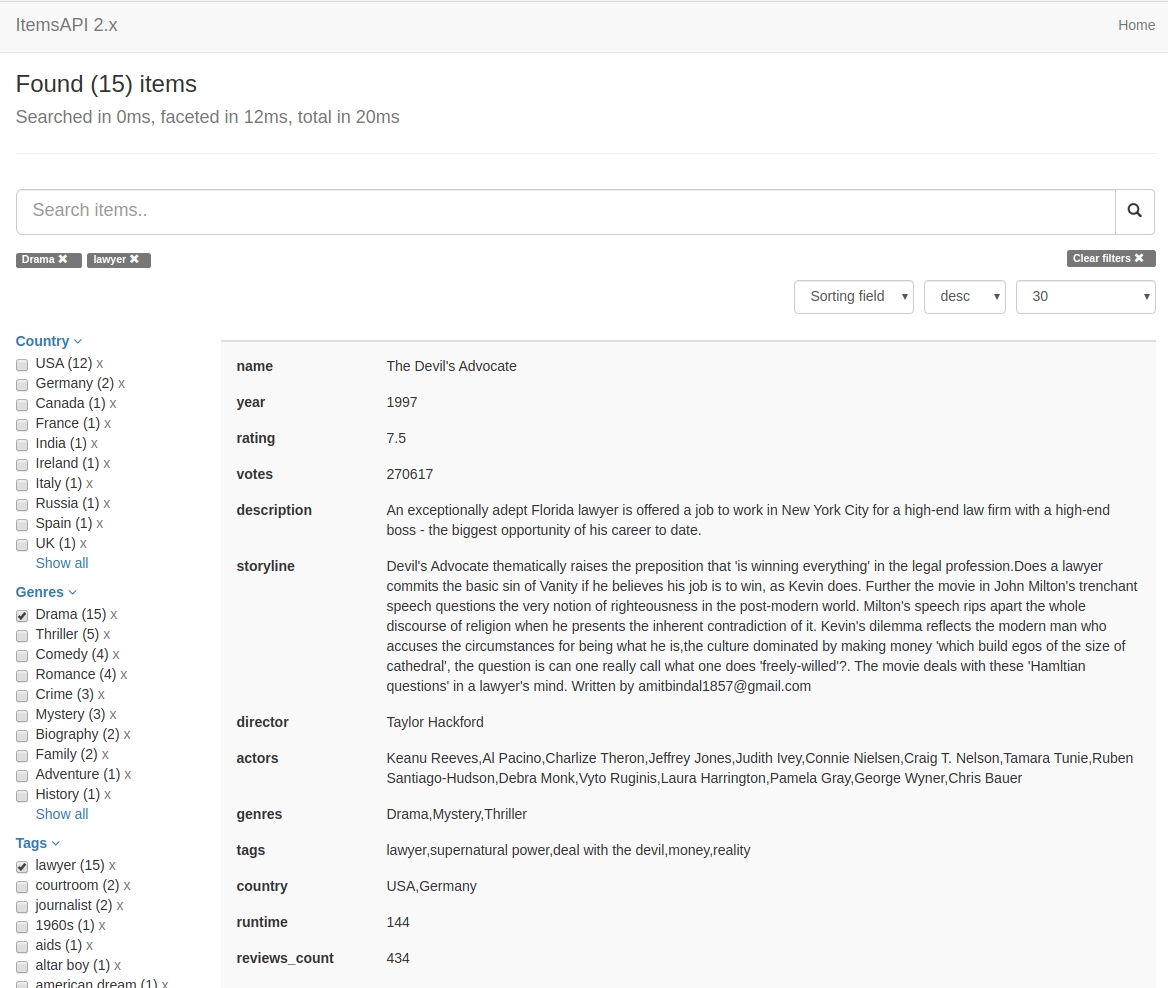
← Other Batch indexing →